
Twitch Aquarium
A downloadable Twitch Overlay for Windows
⏬ Update 7th March 2025 - Version 1.7.31
- You can now disable the welcome message for viewers joining the tank. We recommend that you setup a custom bot displaying a link to the commands if you choose to disable the default message
- Performance tweaks and minor big fixes
What is Twitch Aquarium?
Twitch Aquarium is an interactive overlay game built for Twitch streamers. With over 15 species of user-selectable aquarium fish, and the ability to import as many of your own sprites as you like. You're sure to get a colourful tank every time you go live! Your viewers will love the interactive commands and sounds they can trigger.
Viewers can control their fish onscreen with the boost and flip commands. There's also a fish food minigame, and fun emotes. The fish are smart and will seek out space to make sure everyone gets the screen-time they deserve as your biggest fans.
Built with privacy in mind, viewers choose to add their fish to the stream aquarium. This means that your lurkers can stay in lurk mode. You can automatically add viewers that have added their own fish previously.
Custom Fish Sprites!🐠✨
You can now import your own fish into Twitch Aquarium! Using the simple editor you can setup new commands and import sprites. Learn how by clicking here
Check out some of these awesome Twitch Aquarium streamers!
https://www.twitch.tv/rinaiiblue (Art and gaming)
https://www.twitch.tv/finisfine (Game development and gaming)
https://www.twitch.tv/littlemisspandaart (Gaming and art)
Would it be good for my stream?
Twitch Aquarium is fun and engaging for your viewers and will help bring a positive vibe to your stream. Increase viewer engagement and keep a visual representation of your stream's viewers, as fish are kept in the tank even after viewers leave your stream.
You can customise everything from the theme, the overlay size and how the fish behave. So you can have a nice chill fish tank, or a more lively tank. Include a floor in your tank with one of the many included substrates and add your own custom sprites for your viewers to select.
It’s ideal for small to medium sized streamers who are looking to add a charming, yet fun set of interactive elements to their broadcasts. It works well with many types of streams including gaming, just chatting and IRL content.
Is it easy to install and use?
Twitch Aquarium is super easy to set up and you can have it on your stream within minutes of downloading it! Just simply follow our simple getting started guide by clicking here. Your viewers just use a single command (which you can customize) to add their fish to the overlay. When a viewer adds a fish we’ll send them a link to all the commands so they get to know them.
It doesn't rely on any external web services, Twitch extensions and runs locally on your computer. It takes up only a few megabytes of disk space and it uses a low amount of resources. So it won't interfere with your game performance or networking.
Note: Twitch Aquarium is targeted to run at 60 frames per second (FPS). It is not intended for use by streamers with very large audiences. Having a high number of fish in the tank may cause FPS to drop.
| Status | Released |
| Platforms | Windows |
| Author | cleverbones |
| Genre | Educational, Simulation |
| Tags | 2D, Cute, Fishing, LGBTQIA, Massively multiplayer, Multiplayer, Pixel Art |
| Average session | A few hours |
| Languages | English |
| Inputs | Keyboard, Mouse |
| Accessibility | High-contrast |
| Multiplayer | Server-based networked multiplayer |
Purchase
In order to download this Twitch Overlay you must purchase it at or above the minimum price of $4.99 USD. You will get access to the following files:
Development log
- VIP commands and more! 1.6.28 now availableSep 16, 2024
- Bug fixes and setup guide now includedSep 03, 2024
- Sub only mode, viewer specific custom sprites and mod commandsAug 25, 2024
- Larger sprite option and restore previous tank in the new 1.6.25Aug 07, 2024
- Bug fix for random disconnects - 1.5.24Jul 14, 2024
- Disable bubbles on custom sprites - 1.5.23Jul 12, 2024
- Free Sprite Pack Library - Twitch Aquarium 1.5.22 is here!Jul 01, 2024
- The Colorful Overlay - Twitch Aquarium 1.5.21 fixes fish AI and auto addJun 26, 2024
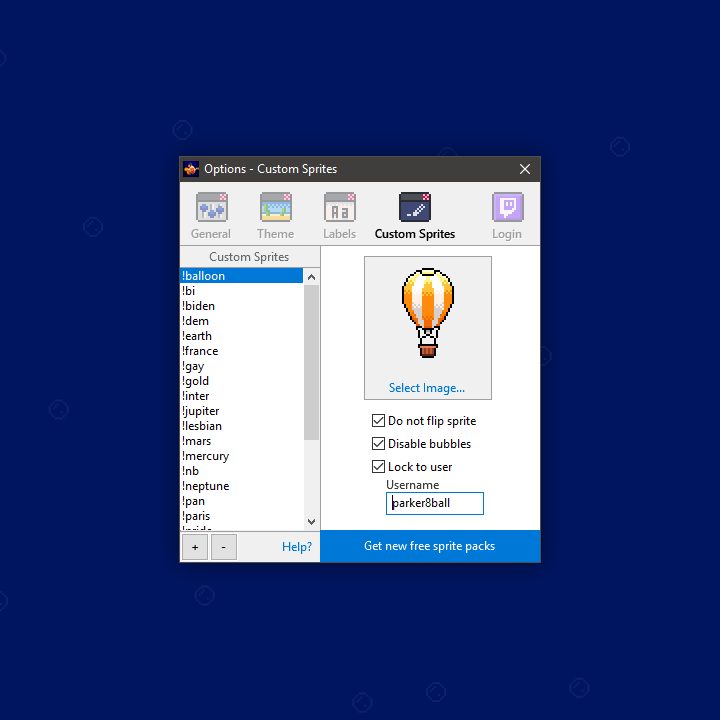



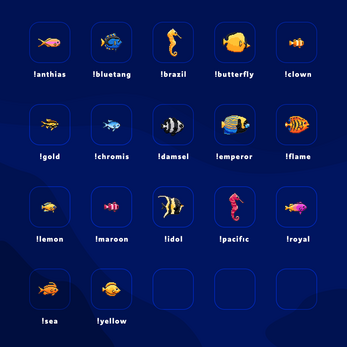
Comments
Log in with itch.io to leave a comment.
I thought it came with fish sprites to start with but it's empty.
It does come with sprites! There can be an error with people who have their PC set to French and some other languages though. I see you’ve joined the Discord, I’ll send you the fix there.
i could also use a fix for this
Hi! If you could join the Discord server and I can send you the hotfix through there. Thanks :D
You can get the hotfix here: http://cleverbones.co.uk/twitchaquarium/SpriteTool.zip
Extract all the files. Run the app and select ‘Apply Fix’
Hi! Love the aquarium! Is it possible in any way to disable the default fish sprites to ensure that everyone can only select custom sprites?
Hi! Thanks for your support! Currently, it is intended to be an aquarium first and the custom sprites are there for streamers to customize their experience.
There is no official way to only use custom sprites. But, if you send me a message on Discord (you can get the link in Twitch Aquarium) I can show you an easy hack to get what you want working
I'm so confused! Where are the commands list? Do I need to make a command bot? How do I know I am connected? Will it tell me in chat? There is so many questions!
Hi! A setup guide is included with the download. But, here are the links to the setup guide and commands
Commands
Setup Guide
I did everything it said but no fish appear when I use the command, even changed the command to !addfish in case it was messing with something else but nothing! Im so confused
To get it working simply enter your channel name into both fields along with the oauth code including the oauth: at the beginning. You can access this from the login section of the settings.
If it is not connecting to your channel’s chat, one of the above has been incorrectly entered
is there a way to reset everything?
The best way for me to support you further will be through our discord server. You can find the link in the menu of Twitch Aquarium. Thanks
these links didnt work for me
Hmm itch was formatting the links incorrectly. Sorry about that. I have updated the links now and they work
Commands
Setup Guide
I love the idea but havent gone live with it yet as it just says 'connecting' after putting in the information and triple checking. will it only connect when i go live? great idea regardless
Hey! It sounds like an issue with your OAuth code. I see you’ve joined the support Discord. We’ll get you up and running over there!
Very cool! Thank you! I wanted a temporary thing so I could stream work in ultrawide and fill some space, but everyone loved it so much now I can't possibly take it away... :)
Thank you! I am so glad your community enjoyed it and I really appreciate you leaving a review. I did lurk in your stream and I love the setup you have with the aquarium 🐠
Is it possible to add a jellyfish to this? that would oh so awesome!
With the latest update you can add your own custom sprites! So you could add jellyfish or anything you else you like
I love this little minigame, but while I am streaming I need to have many windows pulled up. I prefer not to have any application in fullscreen mode so that I have full view of what I have open at any time.
If it is at all possible, please patch this to run in a borderless window mode (and allow users to resize the window themselves) so that we can choose where to park the application comfortably! It would also be much easier on the eyes instead of having a full monitor taken up by a green screen TwT
Me and my viewers love our little fishes! However, does everyone have to add their fish every stream? Does the program not keep count after it's closed? If not, that's kind of a shame. Would definitely make the experience much better!
Currently this isn't a feature. But I am looking to update it soon and possibly could look into this. You can leave the app running between streams to preserve the tank as an option. Thanks for your support :D
Such a nice extension!
But I have one question.. will it be possible to add custom sprites in an upcoming version?
Thanks for the kind words! I have no plans to add custom sprites at this time but if you have some tropical fish you would like to see added I am happy to look into it :D
In which settings are you able to edit the information you entered when connecting to twitch? I think I entered something wrong since it isn't connecting right.
If you press escape you can access the settings. It is the last tab you need. Thanks for your support :D
i paid for this but im unable to download it to my pc cause the file is unsafe. is there an error? did i do something wrong?
The application is not signed because that is an expensive process for larger apps. But, it is perfect safe and virus tested before distribution. So you are able to go ahead and dismiss any warnings.
This is very common with smaller apps from itch :D
We have Norton and its stating the File is unsafe and it gets automatically deleted. It doesn't even let you download the file, there is no pop-up exe. file it just gets deleted. Is there any other way to download your file. If it is virus tested why is my anti virus auto deleting the file because its deem unsafe for download. we are also on Windows 11 is there a different version I should have gotten?
You just need to whitelist the app in Norton. It is a false flag because it doesn't have the app in its online database.
Could you please indicated how to do this, there is no whitelist on the Norton App. Pending a refund if this is not possible. I've search every video to how to find it and nothing turns up.
how do i delete a fish?? and how do i add the aquarium to my stream? sorry if this is a dumb question
tysm!!
the most charming addition to your twitch stream.
the pixel assets are clean, not too big and add the perfect personalization for your community to be a part of your stream!
I LOVE all the customization! The flooring options, moving or removing the signs. Its so easy!!