
StreamPaints mini
A downloadable game for Windows
What's New?
🟣 Hello! Bonjour! Hola! StreamPaints mini now features English (UK & US), French and Spanish color names
🟣 Now the streamer and moderators can use the !clear command to clear the canvas
Introducing StreamPaints mini
StreamPaints mini is a tiny Twitch chat powered pixel art canvas. Allowing you to bring a new interactive element to your channel. With a fully customizable canvas and 20 fresh new colors, your community can create mini works of art!
We've taken everything our streaming community loves about StreamPaints and shrunk it down into a fully featured social pixel art canvas. Inspired by features requested by our StreamPaints and Twitch Paints users.
With tens of thousands of pixels placed by Twitch viewers from all across the globe, we know StreamPaints mini will enhance the interactivity of your streams. This mini pixel art experience is perfect for those looking to expand their Twitch stream viewer experience. It's also easy to integrate into custom scenes and overlays!
⚪ Streamlined commands for quicker input
🔴 Customize the canvas and pixel size
🟠 20 fresh new colours for more creative details
🟡 Copy the canvas to your clipboard to share on social media
🟢 Clear the canvas with any of the colors
🔵 Enable sub only mode for an additional community perk
🟣 Discord server & support
| Updated | 8 days ago |
| Published | 25 days ago |
| Status | Released |
| Platforms | Windows |
| Author | cleverbones |
| Tags | artgame, Colorful, Creative, Cute, Experimental, Feel Good, Lo-fi, party-game, Pixel Art, Team-Based |
Purchase
In order to download this game you must purchase it at or above the minimum price of $2.99 USD. You will get access to the following files:


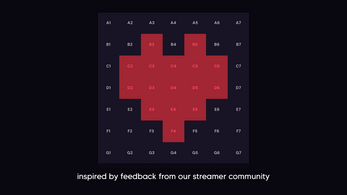
Comments
Log in with itch.io to leave a comment.
Hi there!
This cute little paint canvas is exactly what I want for my stream - I love it! - but I have a little feedback for the dev after my first night using it.
Could you please change the ! command to match the coordinates seen on the canvas. My chat were writing the letter first, then the number.
There may be an issue where, once the canvas has been activated by a user, the in-game sound is triggered every time a user posts in chat! This may be something to do with my setup, but in the moment I couldn't find a solution other than turning off the canvas sounds.
I also had an issue where the canvas stopped working altogether, and when I tried to restart it the canvas was just black. This may have been because I was using too many resources (a game, webpage, etc) at once? Perhaps some sort of executable "refresh" (without wiping or closing the canvas) could be implemented?
I would appreciate if you could suggest any work-arounds for the issues above, otherwise I hope the feedback is helpful.
Thanks!
Hi! Thanks so much for your support and taking the time to leave feedback. It really helps.
The command will function the same either way. So you are free to use !A1 or !1A. This was added so that it can be used in the way that is most comfortable for each user.
I will have a look into the bug that might be causing the sound to play on all messages. If I find anything I will roll out an update with the fix in the coming days.
Sometimes when switching between fullscreen apps and games it can cause the canvas to have a rendering error. You can restart the canvas by pressing F2 on your keyboard. This should save the state and restart the app for you.
We’re in desperate need of documentation for the app and I will get that sorted ASAP.
Again, thanks for the feedback!
Oh thank you for the quick reply! Great that the commands can be used both ways ... it has occurred to me that I thought it didn't work due to the rendering error. I shall try the F2 suggestion tonight. I found your discord in the menu and joined just before bed last night, so I can take my questions there in future. Thanks again!
Thank you so much for the update! My chat was really happy about the little pops as they placed their pixels!
No problem! I’m so happy your community is loving it :D